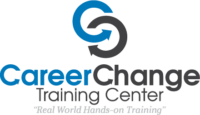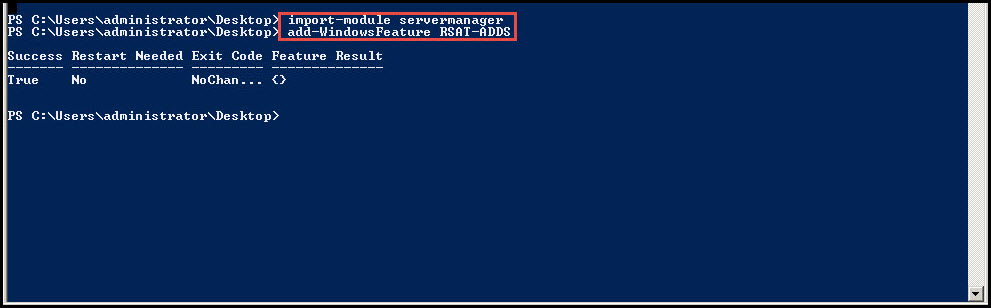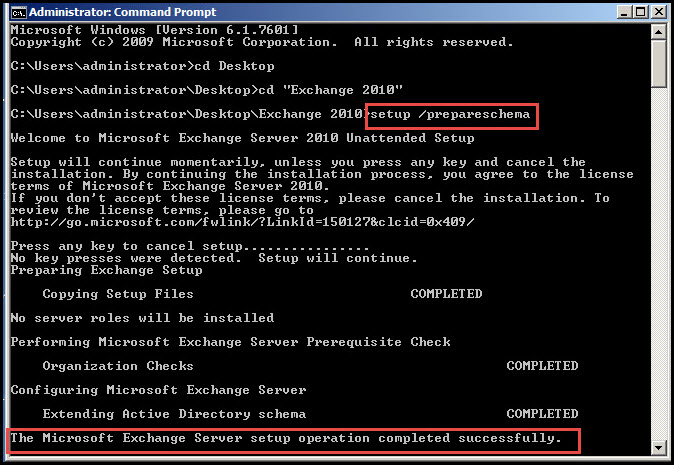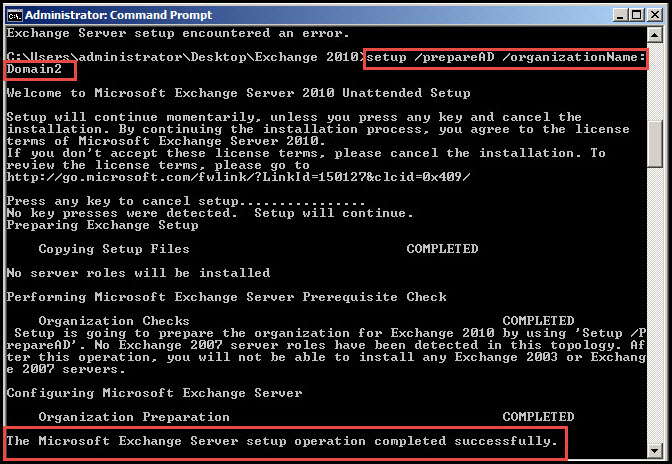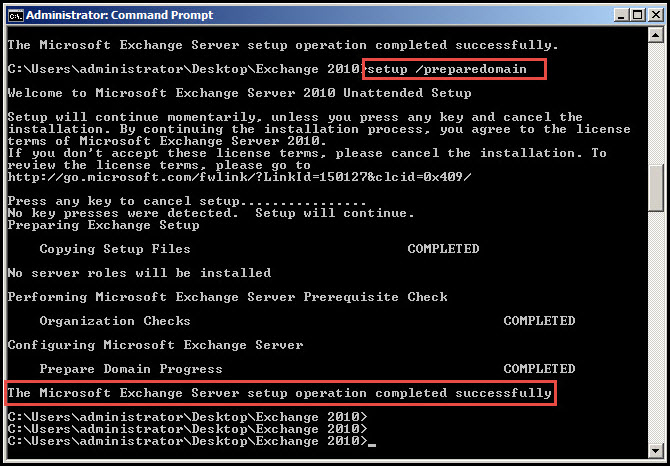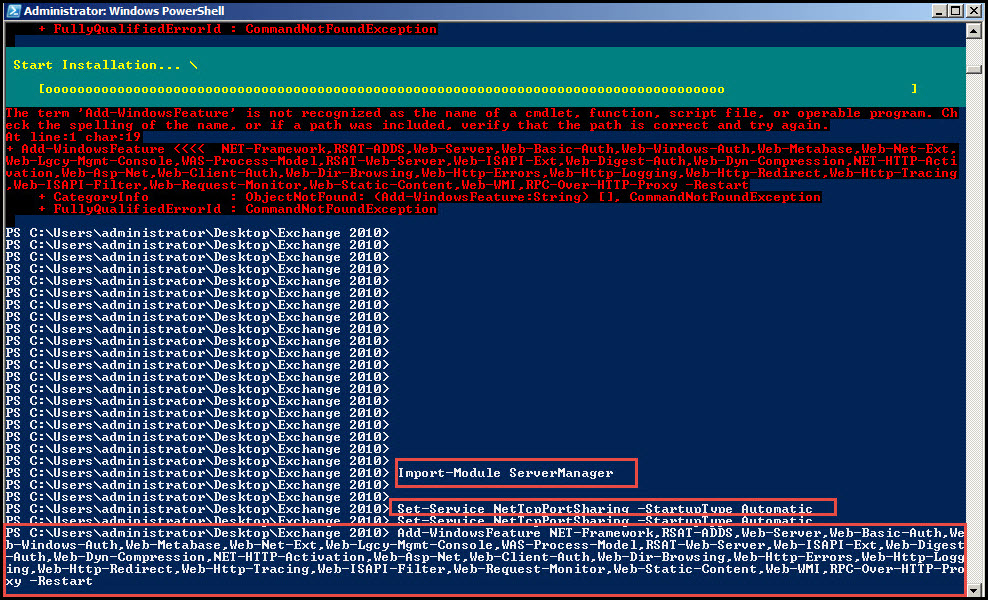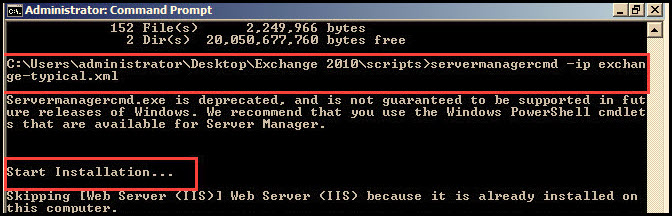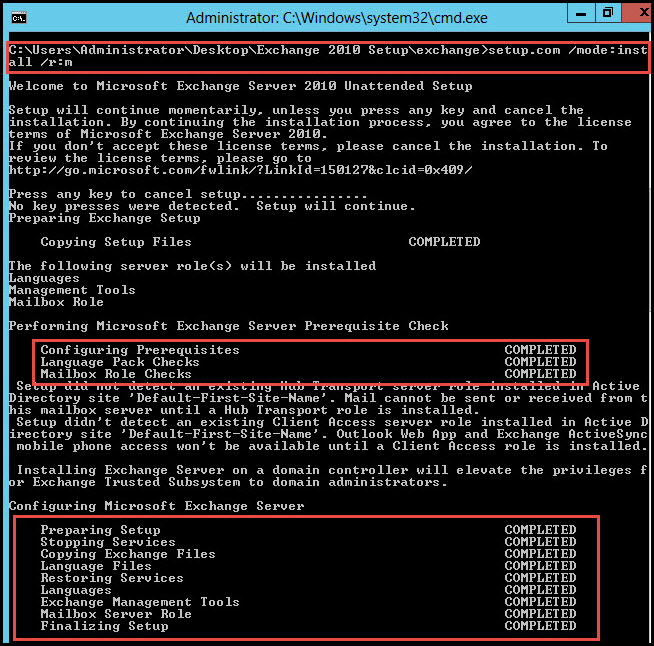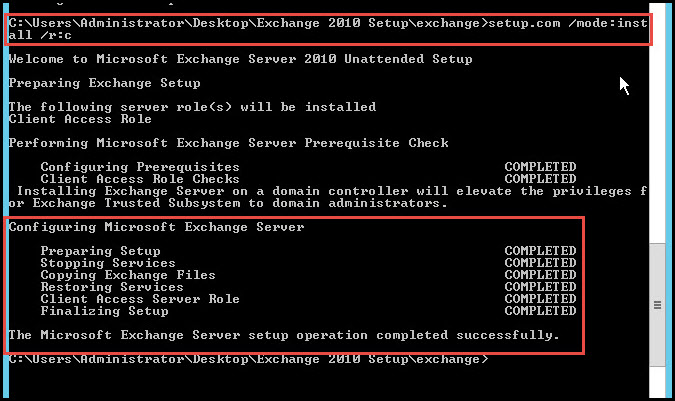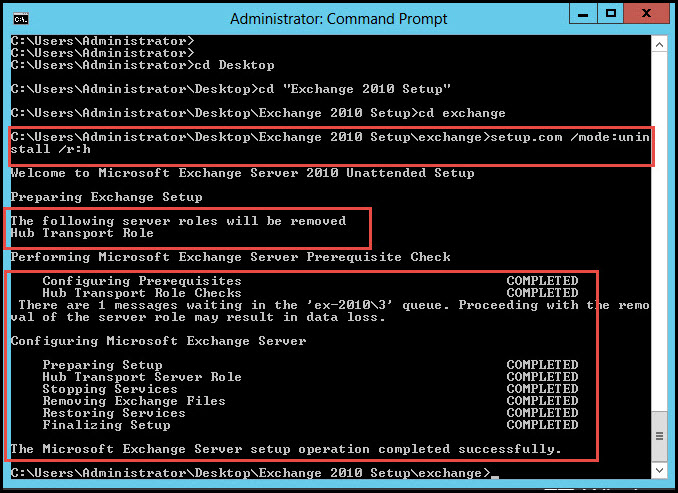First things first, the installation prerequisites for Exchange server 2010 include the following:
- Active Directory Schema Master running On Server 2003 or later
- Domain Controller should have the Exchange Server as a member
- Domain Controller should be a Global Catalogue Server
- Microsoft Filter Pack must be installed
- Windows Remote Management 2.0
- Microsoft .NET Framework 3.5
- Windows PowerShell V2
- Internet Information Services (IIS) 7.0
- Microsoft Management Console 3.0
Here is how you can install Microsoft Exchange Server 2010:
Step 1: Insert the Exchange Server installation disk into CD-ROM or you can simply extract ISO file of exchange server 2010 into one of the drives.
You’ll have to first extract Active Directory Schema and install RSAT-ADDS tool PowerShell. Now open PowerShell and type in the following commands:
- Import-Module ServerManager
- Add-WindowsFeature RSAT-ADDS
Step 2: We prepare Schema, AD and Domain in the next step. This involves opening the command prompt and accessing the drive where the ISO file of Exchange Server 2010 was extracted.
Type the following commands:
1.>Setup /prepareSchema
2.>Setup /prepareAD /OrganizationName:Domain2
3.>Setup /prepareDomain
Step 3: Open PowerShell and import the Server Manager Module
C:\>Import-Module ServerManager
C:\>Set-Service NetTcpPortSharing -StartupType Automatic
C:\>Add-WindowsFeature NET-Framework,RSAT-ADDS,Web-Server,Web-Basic-Auth,Web-Windows-Auth,Web-Metabase,Web-Net-Ext,Web-Lgcy-Mgmt-Console,WAS-Process-Model,RSAT-Web-Server,Web-ISAPI-Ext,Web-Digest-Auth,Web-Dyn-Compression,NET-HTTP-Activation,Web-Asp-Net,Web-Client-Auth,Web-Dir-Browsing,Web-Http-Errors,Web-Http-Logging,Web-Http-Redirect,Web-Http-Tracing,Web-ISAPI-Filter,Web-Request-Monitor,Web-Static-Content,Web-WMI,RPC-Over-HTTP-Proxy –Restart
Step 4: At this stage, the Exchange Server has got all required packages. Now, you can use XML scripts to install all roles of the Exchange Server 2010.
The following roles are installed by the script:
| Exchange-all.xml. | All server roles. |
| Exchange-base.xml. | Base Installation for any role. |
| Exchange-cadb.xml. | Central Admin database. |
| Exchange-cas.xml. | Client Access Server role. |
| Exchange-eca.xml. | Central Admin. |
| Exchange-edge.xml. | Edge Transport Server role. |
| Exchange-hub.xml. | Hub Transport Server role. |
| Exchange-mbx.xml. | Mailbox Server role. |
| Exchange-typical.xml. | Mailbox/Client Access/Hub server roles. |
| Exchange-um.xml. | Unified Messaging Server roles. |
Step 5: Enter Command: C:\Users\Administrator\Desktop\Exchange\Script>ServerManagerCmd.exe –IP Exchange-Typical.xml –restart
Command-Line Installation of Exchange server 2010 Roles
Step 1: We use the following terms to install Exchange Server 2010:
- HubTransport , HT, or H
- MailBox, MB, or M
- ClientAccess, CA, or C
- EdgeTransport, ET, or E
- UnifiedMessaging, UM, or U.
>Setup.com /mode:install /r:M,H,C
Or, we can also install server roles one by one by giving the following command:
>setup.com /mode:install /r:M
For ClientAccess Server Role:
>Setup.com /Mode:Install /r:C
Similarly, for HubTransport Role, EdgeTransport and Unified Messaging Server Role.
Un-Install of Exchange server 2010 Roles by Command-Line
Step 1: Run the Command Prompt as Administrator. Now you can access the folder where the setup files of Exchange Server 2010 were extracted (By command-prompt).
>setup.com /mode:uninstall /r:H
If any point is unclear, or you have some doubts about the installation of Microsoft Exchange Server in CLI Mode, feel free to question our experts by posting out your queries in the comment section below. We shall try and provide specific answers at the earliest.