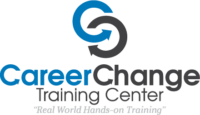As we know, Microsoft has launched the new Exchange Server 2010; it has upgraded many features of the Exchange Server 2007.
The Exchange 2007 and Exchange 2010 servers compare as follows:
| Exchange Server 2007 | Exchange Server 2010 | |
| 1 | Exchange 2007 uses the Jet EDB database. | Exchange 2010 also uses the Jet EDB database. |
| 2 | Exchange 2007 uses a storage group. It uses one database per storage group to enable CCR and SCR. | It uses only one storage group. |
| 3 | Exchange 2007 uses ExOLEDB, CDOEX, WebDAV, and EWS web services. | Exchange 2010 uses Exchange Web Services (EWS). |
| 4 | Public Folder is automatically created in exchange server 2007. | In Exchange 2010, the Public Folder has to be manually created. |
| 5 | Desktop clients of Exchange 2007 are Outlook 2003, Outlook 2007, and Outlook 2010. | Desktop clients of Exchange 2010 are Outlook 2007, and Outlook 2010. |
| 6 | Microsoft Exchange Server 2007 uses disaster recovery technology i.e. SCC, CCR, SCR. | Microsoft Exchange Server 2010 also uses disaster recovery technology i.e. Database availability Group (DAG) |
| 7 | In Exchange 2007, Outlook client is connected to the Mailbox Server. | In exchange 2010, Outlook client is connected to the Client Access Server. |