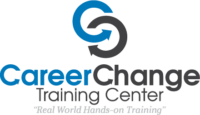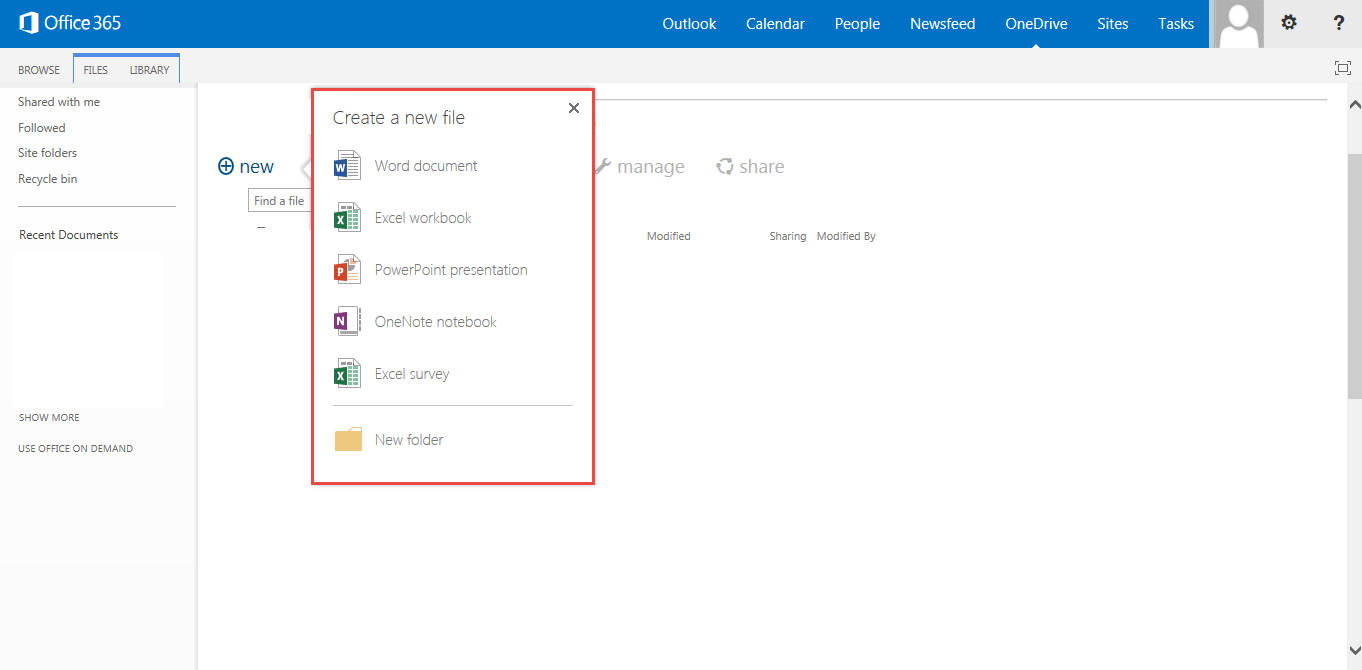Free Training – How to Use OneDrive Feature in Microsoft Office 365
Of all features Office 365 is offering, OneDrive is without doubt the best and most useful one. As a user, you can not only store data on it, but are also allowed to access crucial information from anywhere, using any device at any point of time!
Here is how to make the most of OneDrive Feature in MS Office 365:
- Click on the “New” button if you want to create a New File.
- As a user, you can create any kind of File as needed. Check the screenshot below.
- You can also upload your selected files as required. Click on the “Browse” option to upload files.
Free Training – How to Use OneDrive Feature in Microsoft Office 365 Read More »