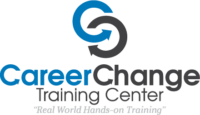Free Training – How to Install Additional Domain Controller in an Existing Forest
When your primary Domain Controller goes down, the Additional Domain Controller comes in to help. Additional Domain Controller provides redundancy, load balancing, and fault-tolerance.
In this short and easy to follow tutorial, we will discuss how you can install additional active directory domain controller in an existing domain.
First things first, let’s take a look at the requirements.
Fundamental Requirements:
- Domain name of the Primary DC
- Administrator credentials of the Primary DC
- IP Address of the Primary DC
- (Both) Server communication required
- Static IP address with correct DNS on local Server
Follow the step by step guide below to install additional active directory DC in an existing domain:
Step 1: Start by checking the network connection between the Domain Controller and Local Server.… Read the rest
Free Training – How to Install Additional Domain Controller in an Existing Forest Read More »