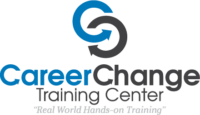Free Training – How to install Active Directory Domain Service on Server 2012 (AD DS)
How to install Active Directory Domain Service on Server 2012 (AD DS)
Developed by Microsoft, Active Directory Service is used to create a Domain network. You can use Microsoft Active Directory Domain Services to work with your internal network by enforcing the desired security settings or the principals.
It also allows you to manage your internal network from a centralized location, as well as share folders, users, network printers, groups, sites, computers, and Organization Unit (OU). It’s not difficult to install Active Directory Domain Service on Windows Server 2012 if you follow the standard instructions.
Requirements for AD DS Instllation
- User name and password with Admin rights
- IP Address
- Server based Operating System
- Domain Controller’s Name
Here is a step by-step guide for AD DS installation on Windows Server 2012:
Step 1: Open the “Server Manager.”… Read the rest
Free Training – How to install Active Directory Domain Service on Server 2012 (AD DS) Read More »