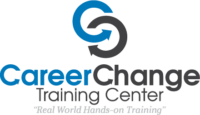The Desktop Support Specialist course is designed as a superior entry-level course for students starting or changing to a career in the Information Technology field as an IT support specialist.
Course Objective- Assemble and Disassemble Desktop and Laptops for major brands
- Configuration of E-mail services for iPhone, Android and Blackberry
- Configuration of Wireless Routers
- Installation and Configuration of HP Printers (local and network)
- Installing Network Switches and Patch Panels
- Installation and Configuration of Network Area Storage
- Install and Configure Windows XP, Windows Vista, Windows 7, Windows 8 & MAC OSX
- Understanding of various Boot Disks for Diagnostics.
- Installation and Configuration of Anti-Virus, Anti-Spyware and Spam filtering applications
- Installation and Configuration of major email clients
- Implementation of Data Backup strategies
- Understanding of Remote Administration and Support Utilities
- Creating and Updating support tickets though a Ticketing System
- Installation, Configuration and Management of Virtualization technologies
- Installation and Configuration of desktop software applications
- Setup and Configuration of networks
Course Outline
Hardware:- HP Laptops & Desktops
- Dell Laptops & Desktops
- IBM/Lenovo Laptops &Desktops
- Gateway Laptops & Desktops
- MAC Laptops & Desktops
- HP Printers
- Blackberry, iPhone , Android
- Wireless Routers (Dlink / Linksys / Netgear)
- Network Switches / Patch Panels
- Network Area Storage
Operating Systems:
- Windows XP
- Windows Vista
- Windows 7
- Mac OS X 10.5/10.6
Diagnostics / Troubleshooting Utilities:
- Boot Disks (Dos / Mini Windows)
- PC Check / Memtest86
- Password Reset Utilities
- Over 100+ utilities
Internet Security:
- Symantec, Mcafee, TrendMicro, AVG
- MalwareBytes, Webroots, Spybot
- Host Files / OpenDNS
Email Clients:
- Microsoft Outlook / Outlook Express, Windows Mail
- Mac Entourage
Data Backup / Migration:
- Norton Ghost / Acronis / ImageX
- Cloud Backups, Manual Backups
- Symantec Netbackup, Backup Exec, NTbackup
Remote Control Applications:
- Remote Desktop / Remote Assistance
- LogMeIn, WebEx
- VNC
Helpdesk Applications: vTiger, CRM
Installing Software Applications:- Microsoft Office Suite (XP, 2003, 2007, 2010)
- Office for Mac, Adobe Reader, Flash, Java, WinRar, Winzip, FTP Client, Internet Explorer, Firefox, Safari, Chrome, Visio, Microsoft Project, iTunes, Microsoft Access, Quickbooks, Online Messengers
Network Setup:
- Peer-to-Peer Network, Server Based Network
- File & Print Sharing, Security, Permissions
Virtualization:
- Virtual PC, Hyper-V, VMWare
Prerequisites:
- High School Diploma / GED Basic understanding of computers
- Good Communication Skills
Hours:
- 192 hours (8 hours per week: 24 weeks)