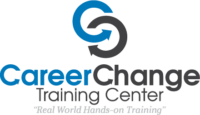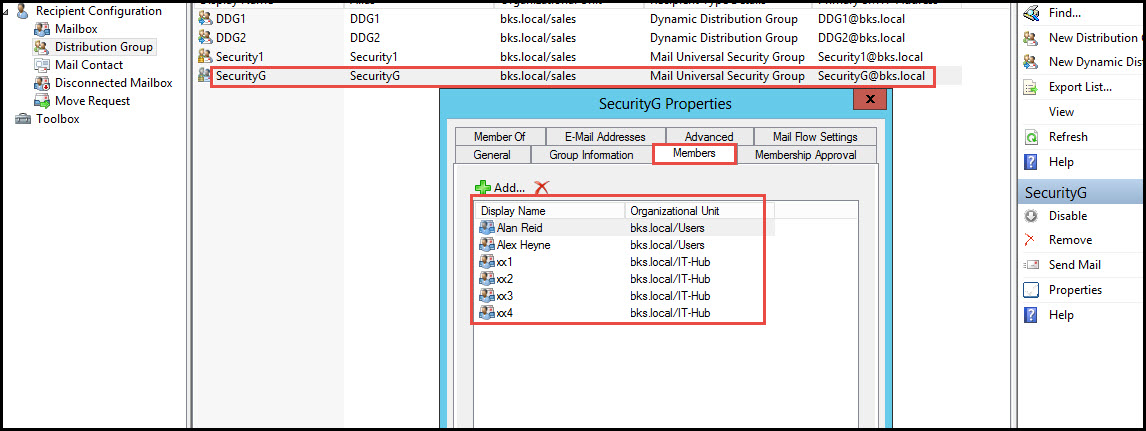Free Training – How to Test Moderation for Distribution Group in Client Side
In the last tutorial, we created a Moderator for Distribution Group and a user who can directly send messages to all the users without the Moderator’s approval.
Now, we are going to learn how to test all activities related to Moderation of a Distribution Group in client side.
Here is the step by step tutorial for test moderation:
Step 1: Open EMC and Distribution Group where we created Moderation for the “SecurityG” Distribution Group. Here, you can also see all users who are members of this group.
Step 2: We added two users on the “Message Moderation” wizard – Moderator M1@bks.local… Read the rest
Free Training – How to Test Moderation for Distribution Group in Client Side Read More »