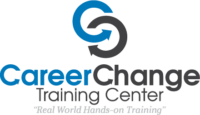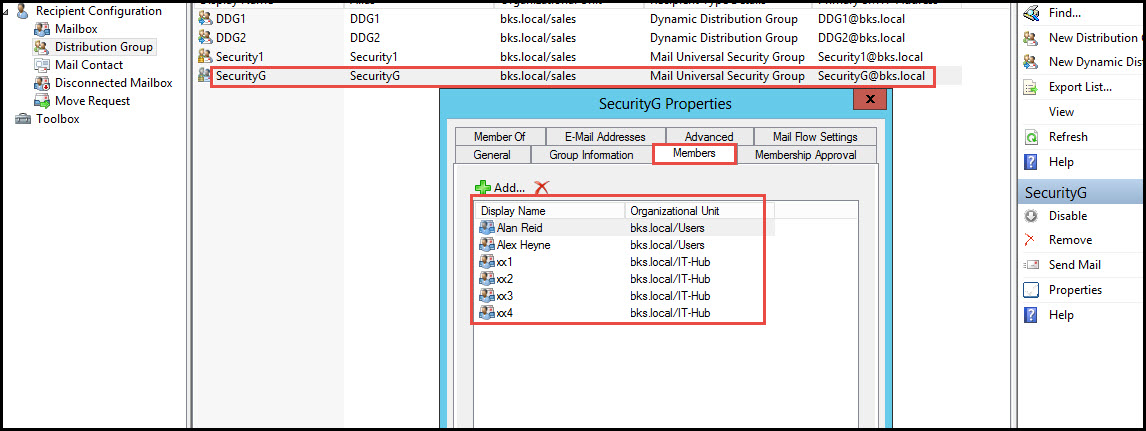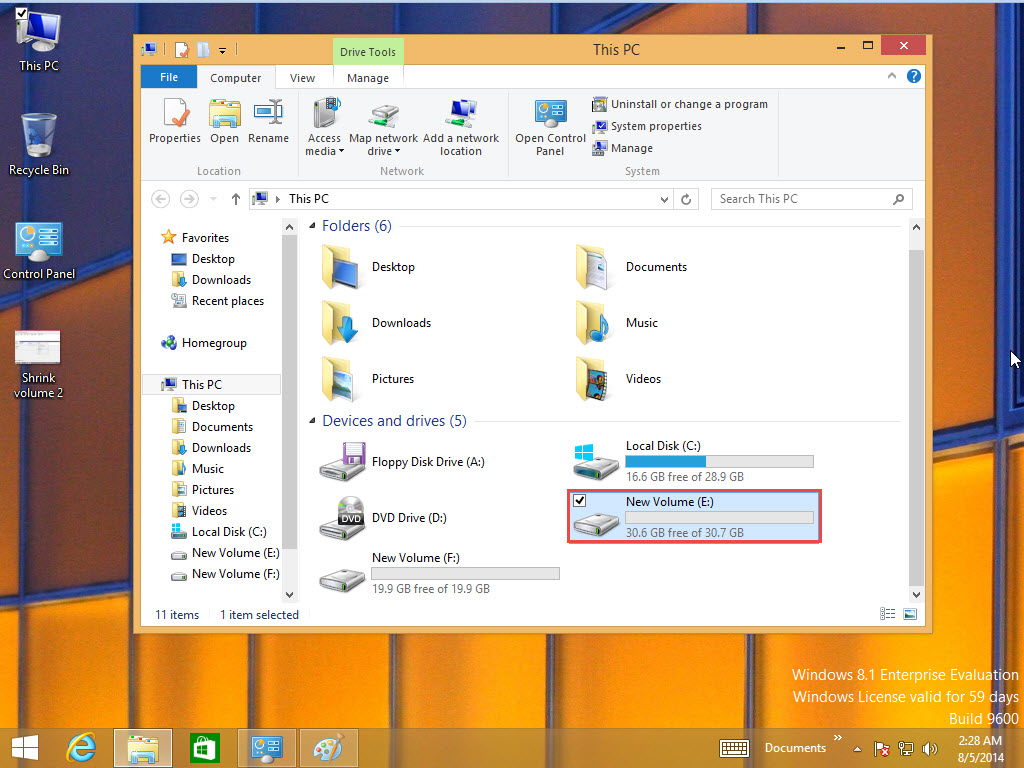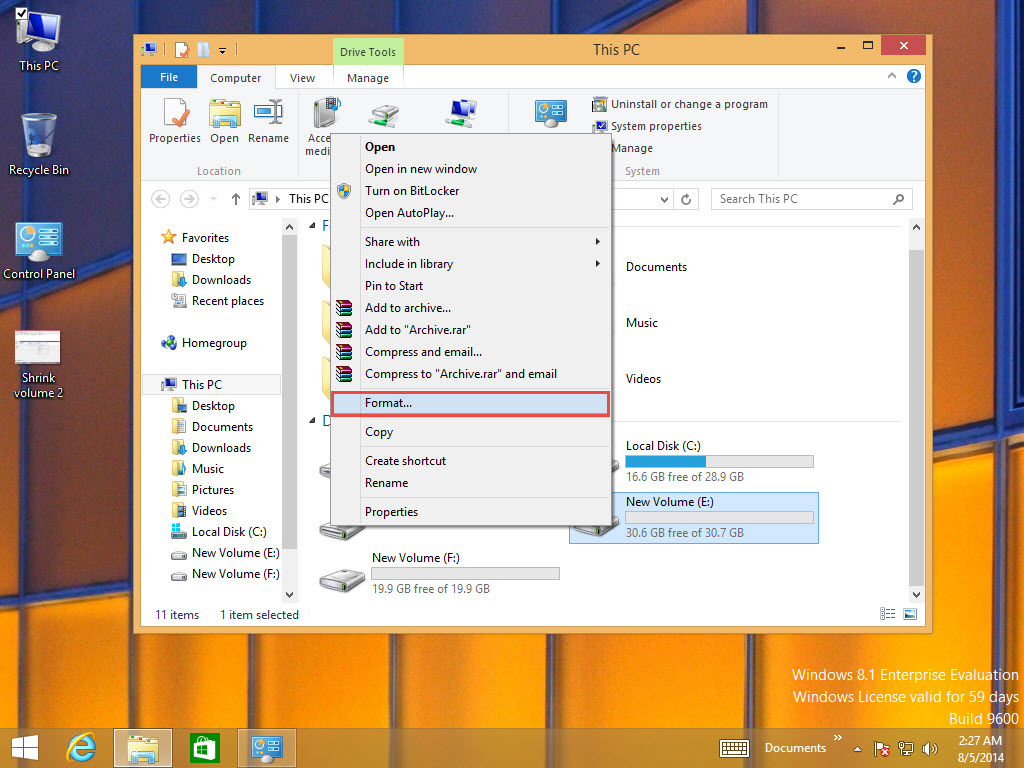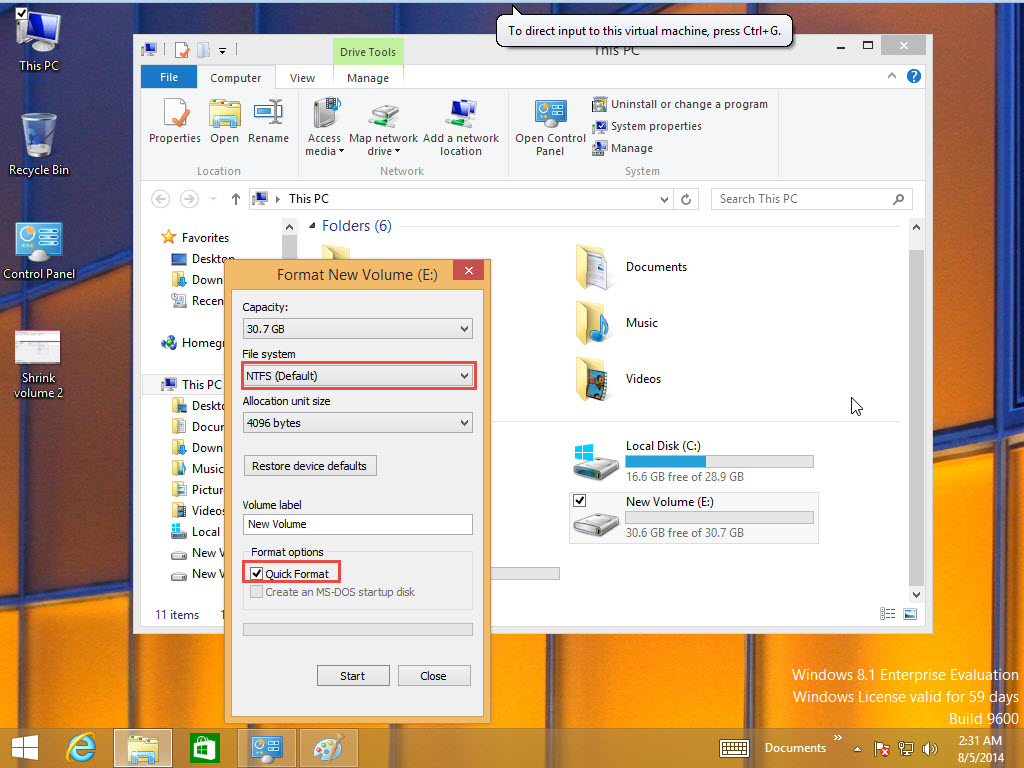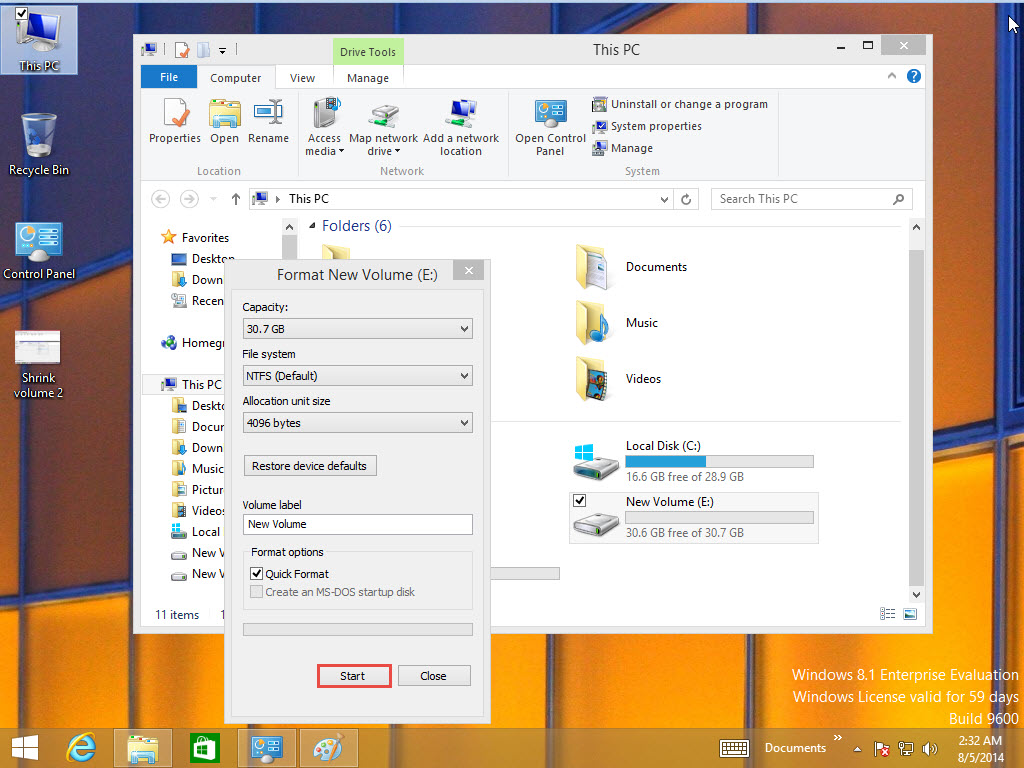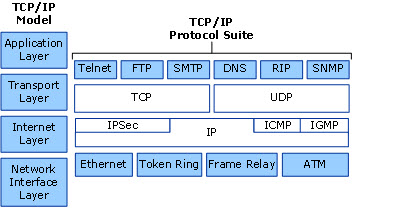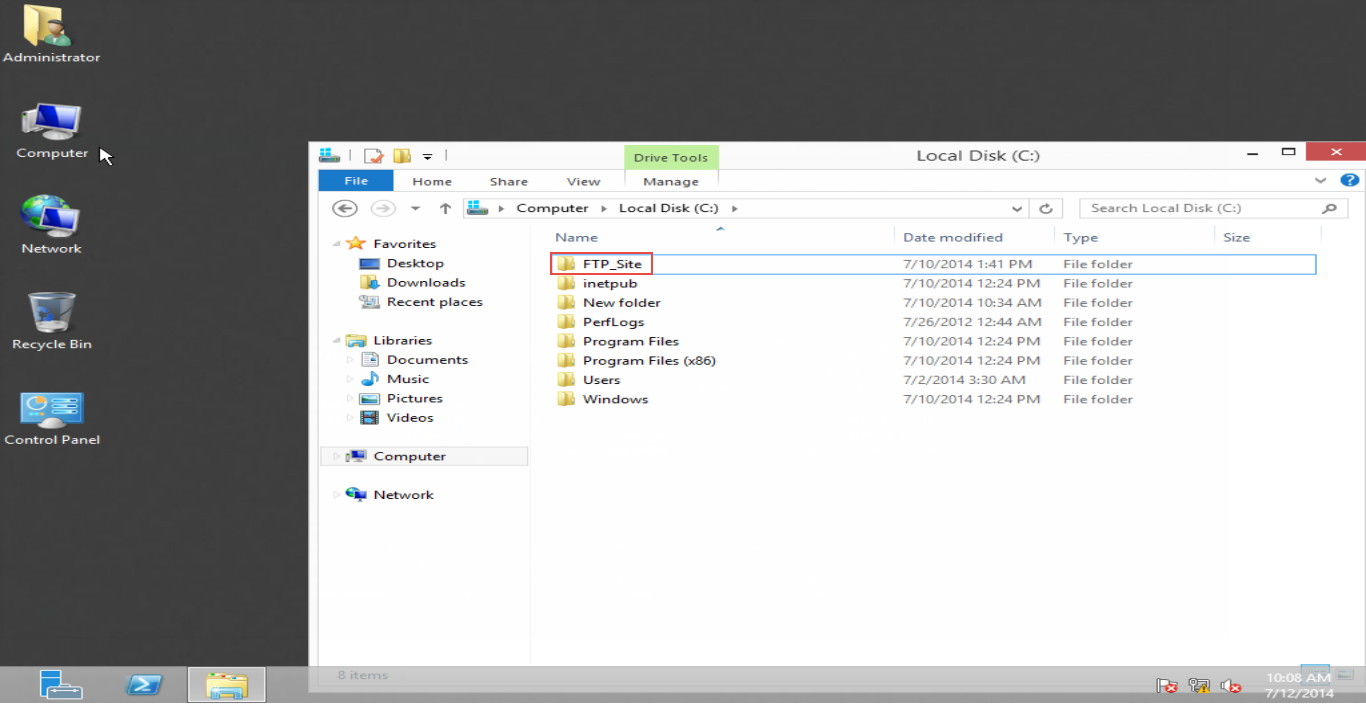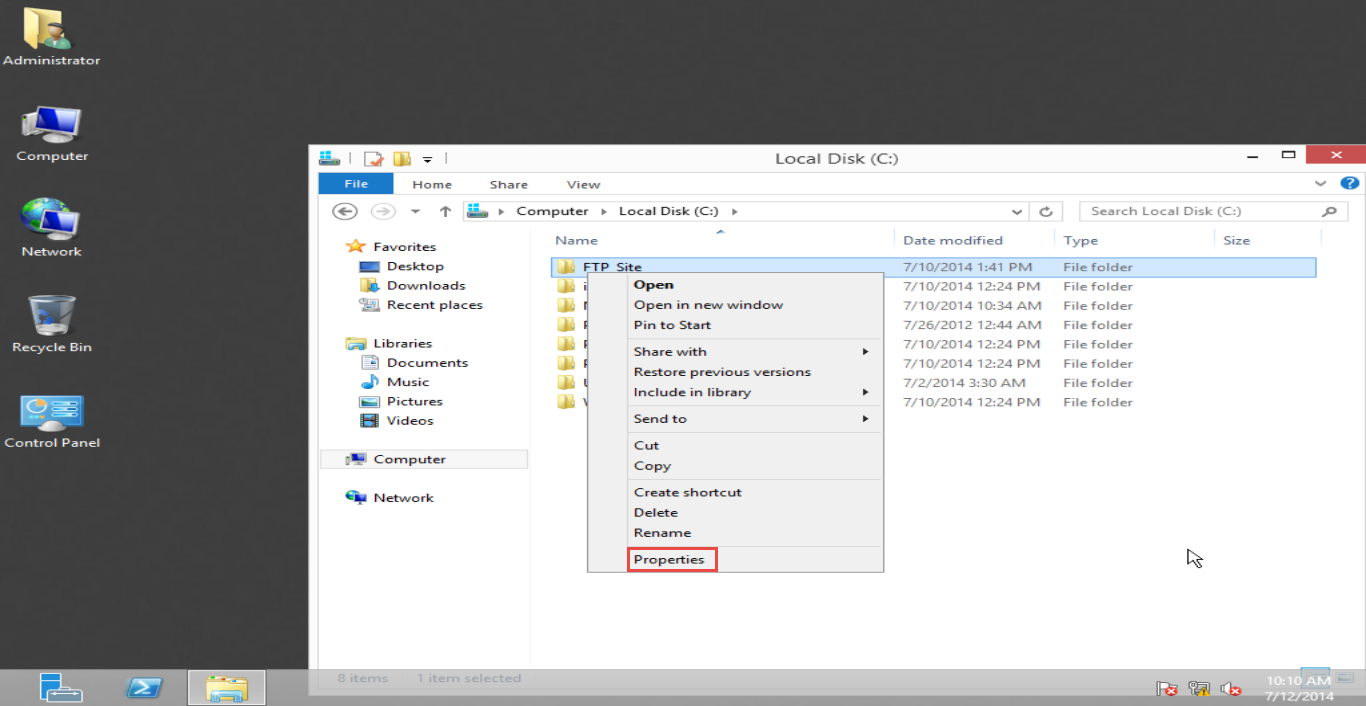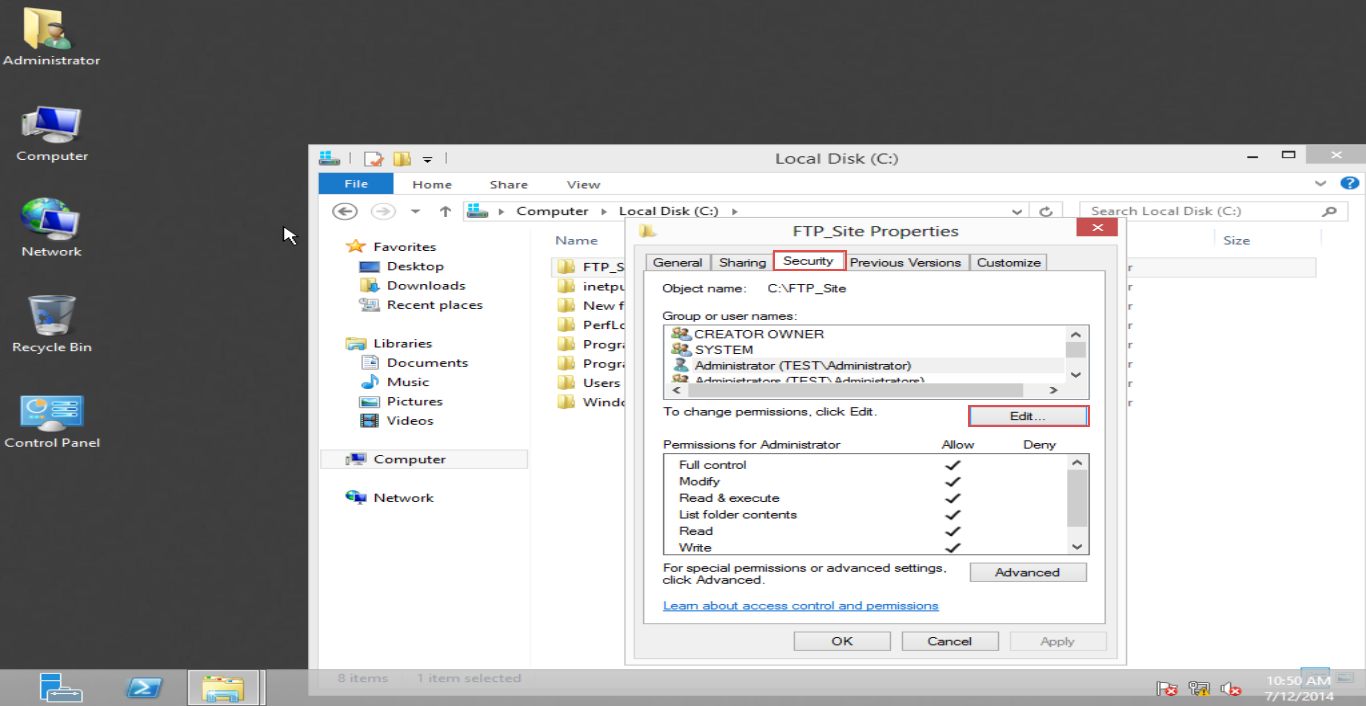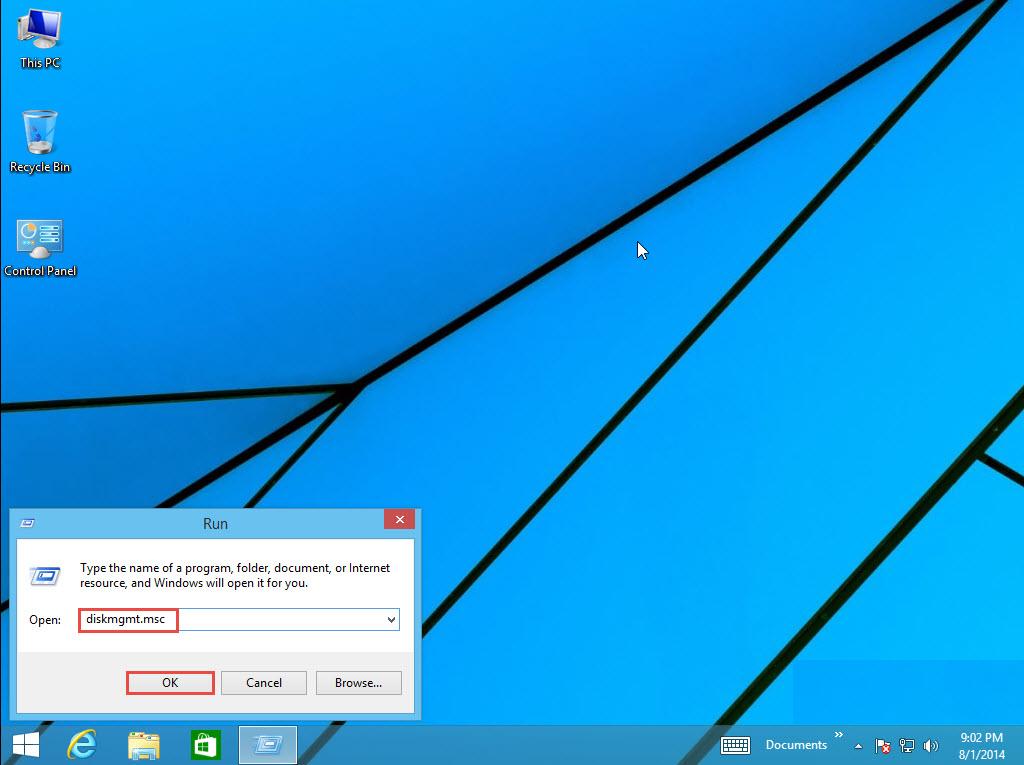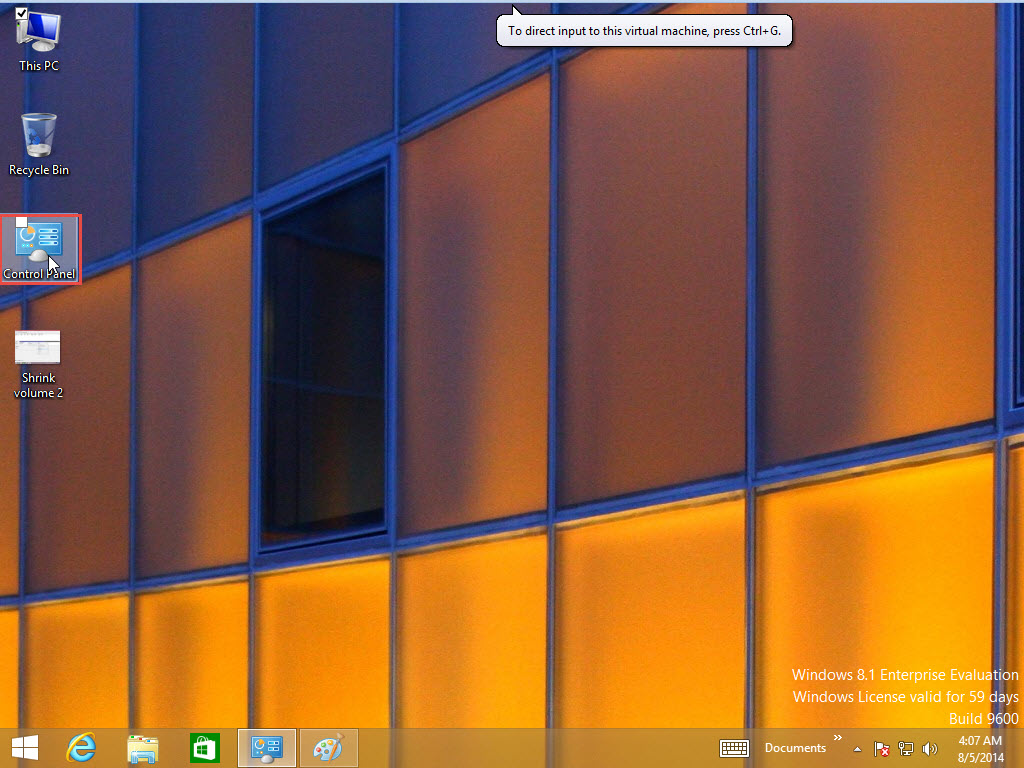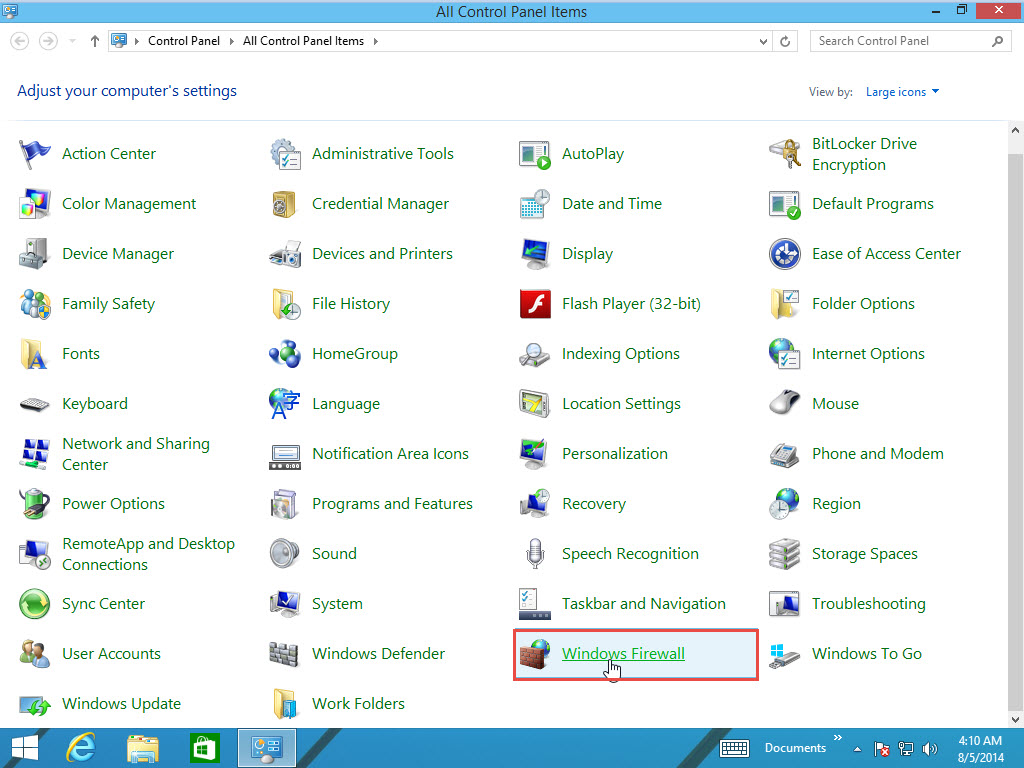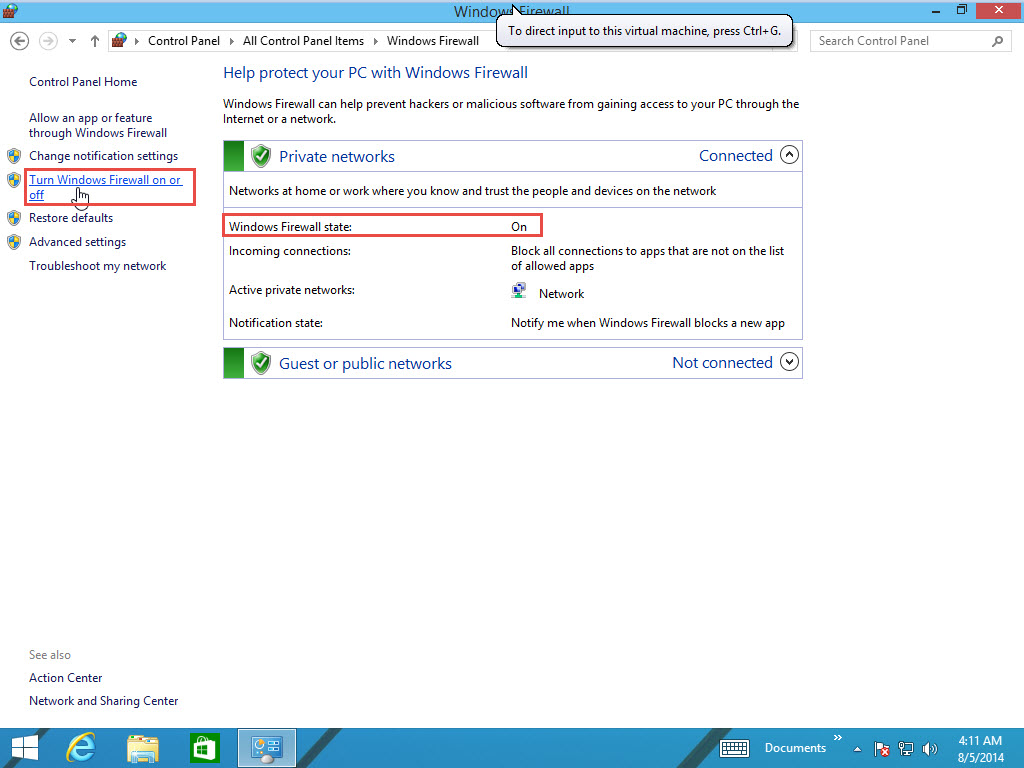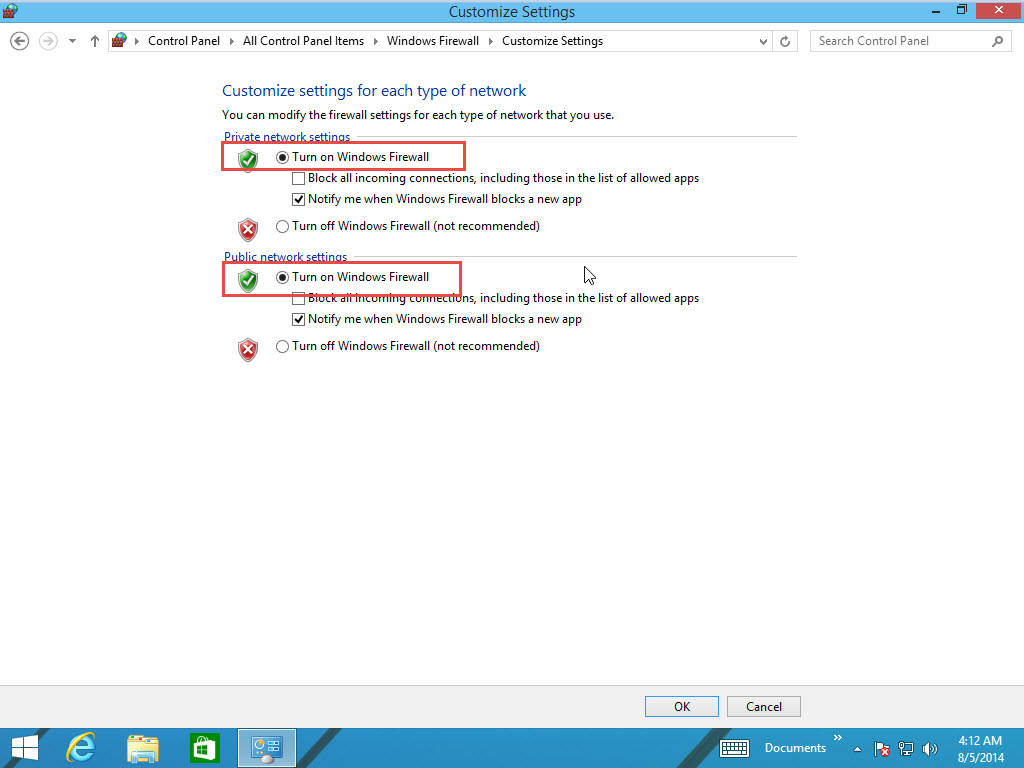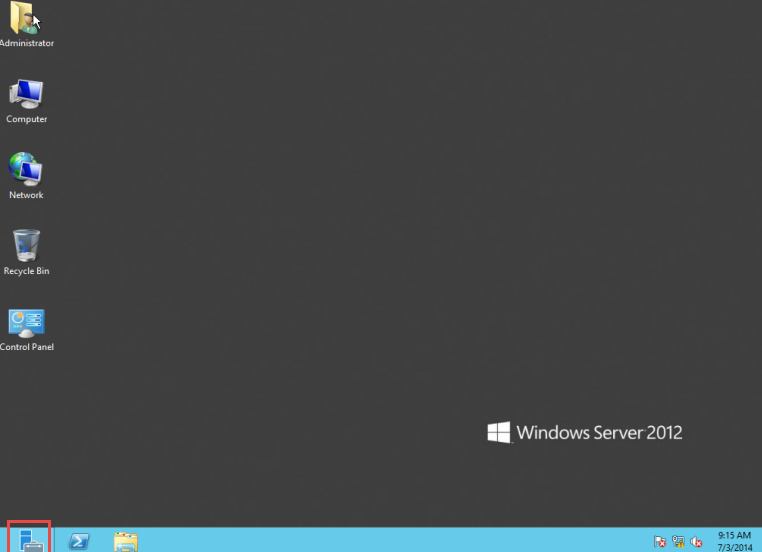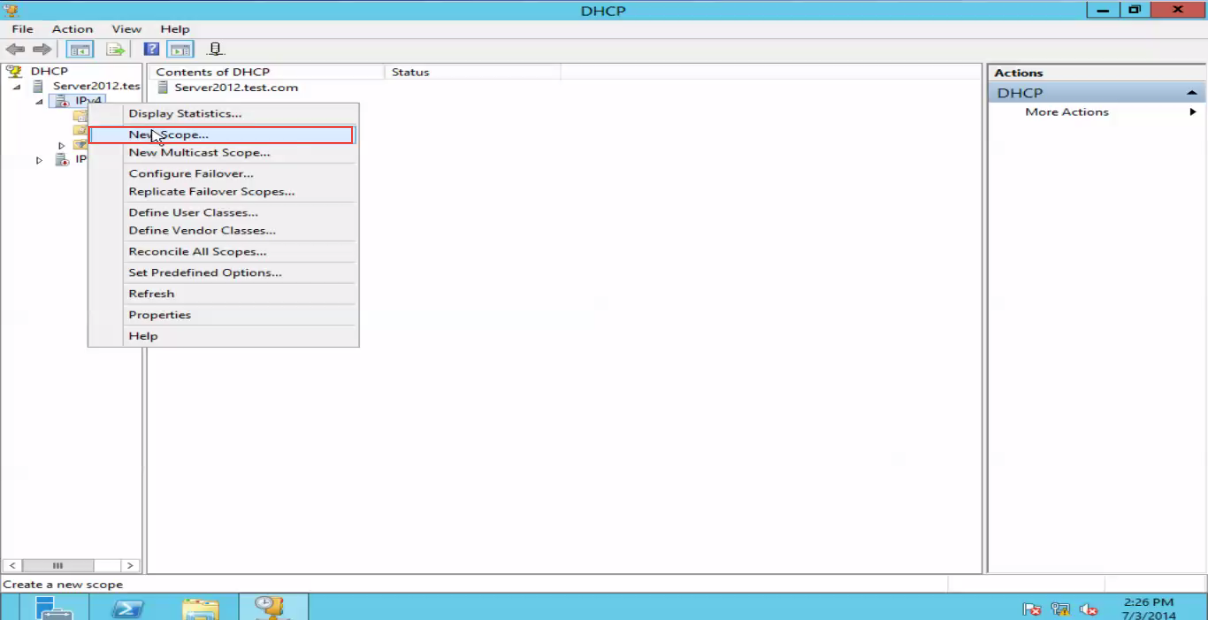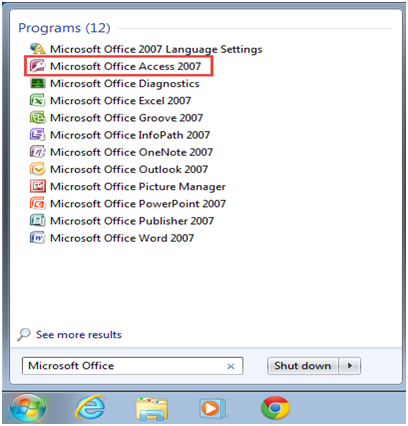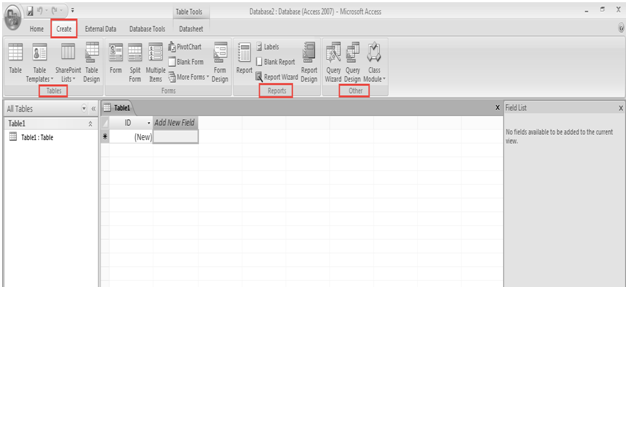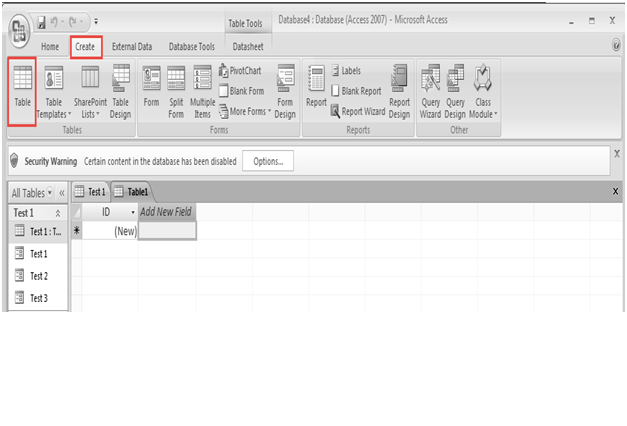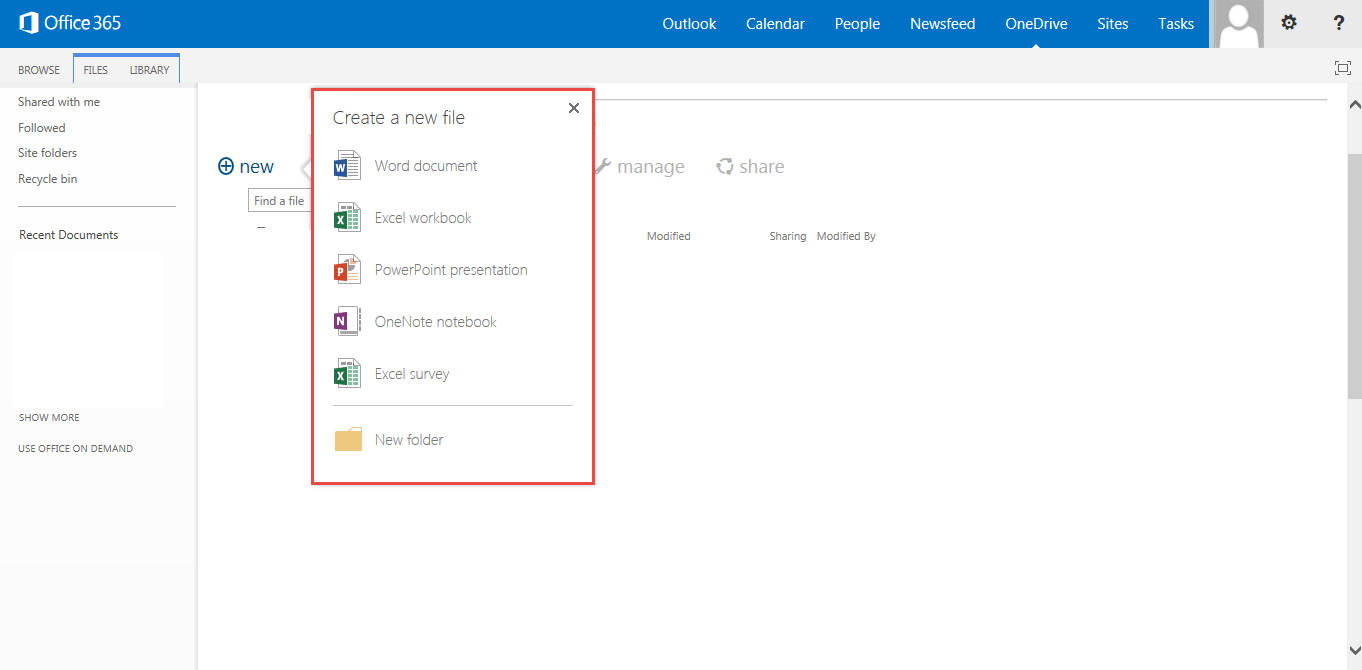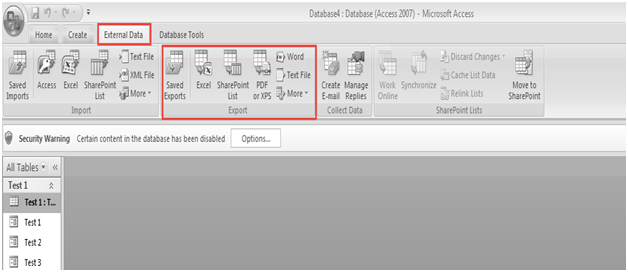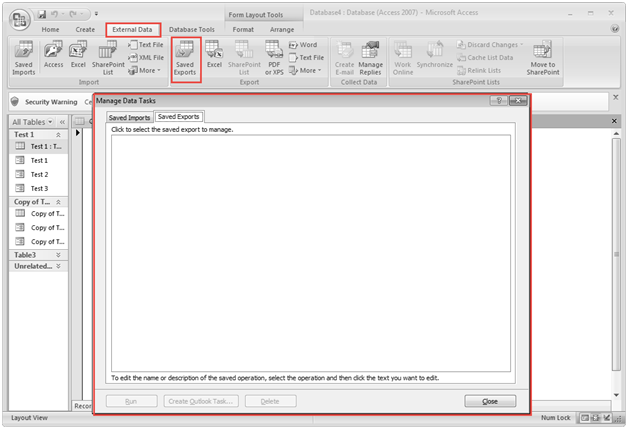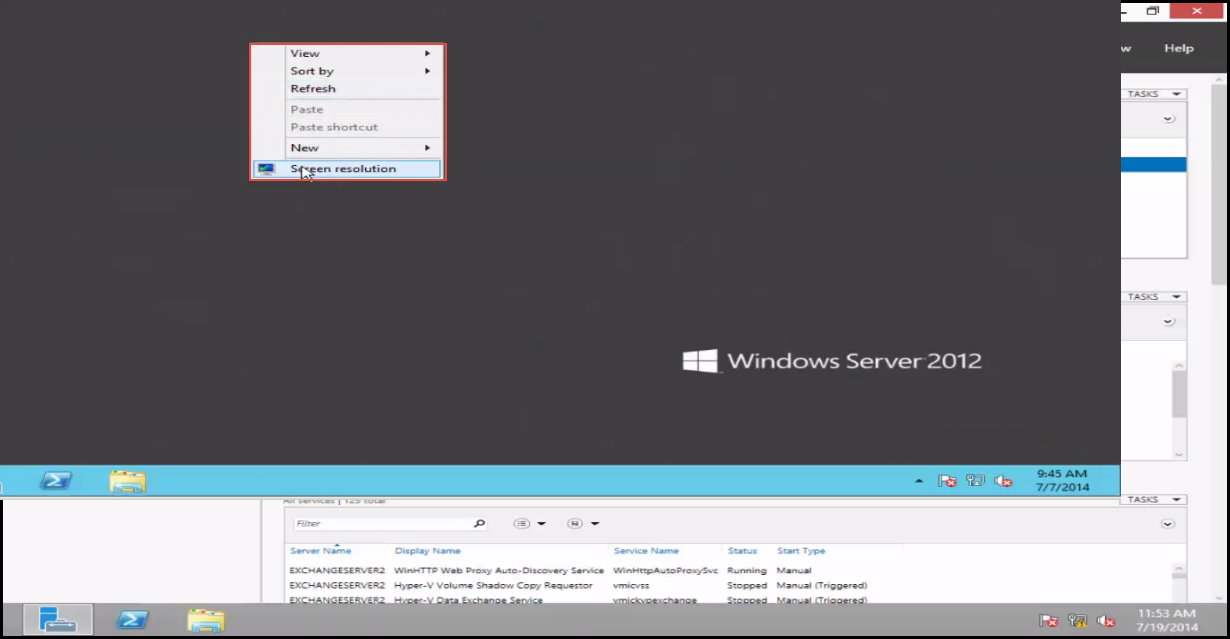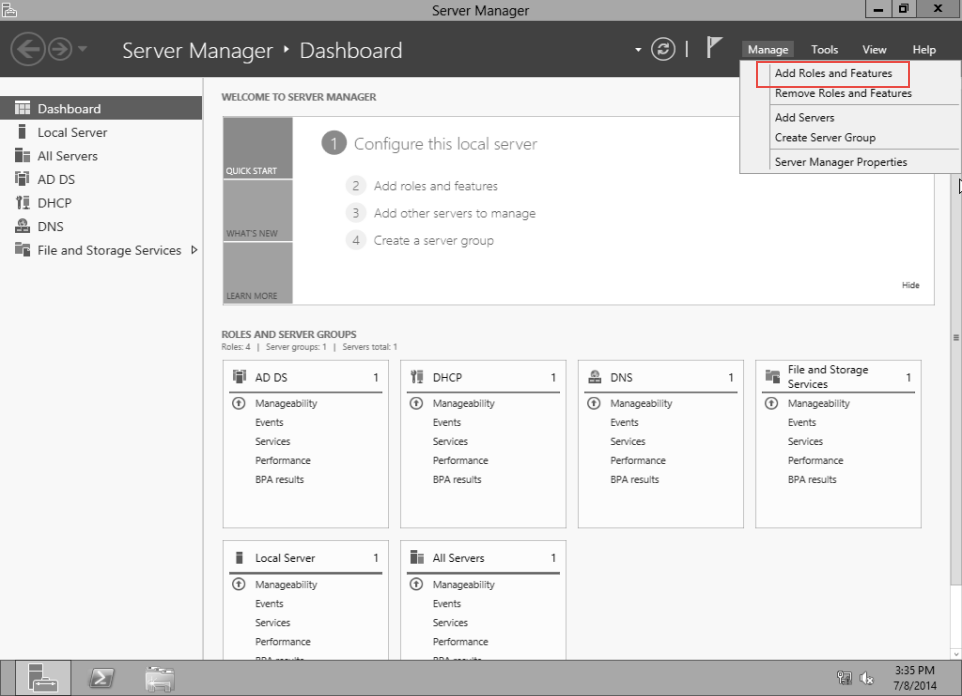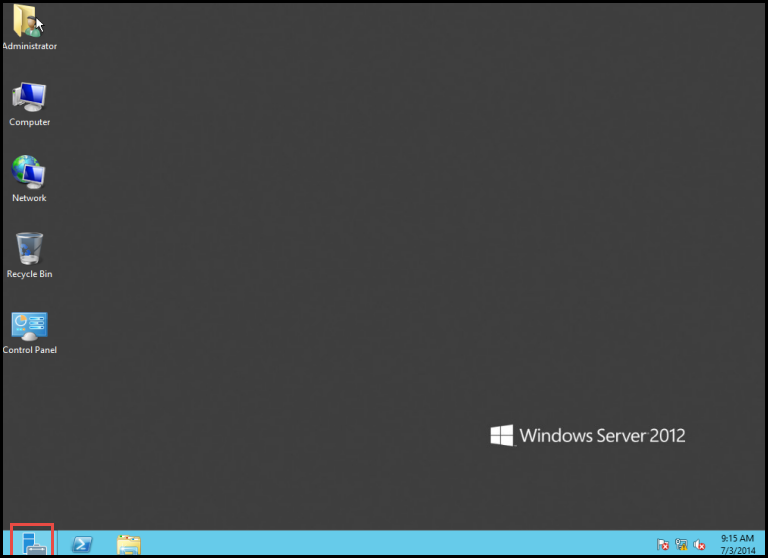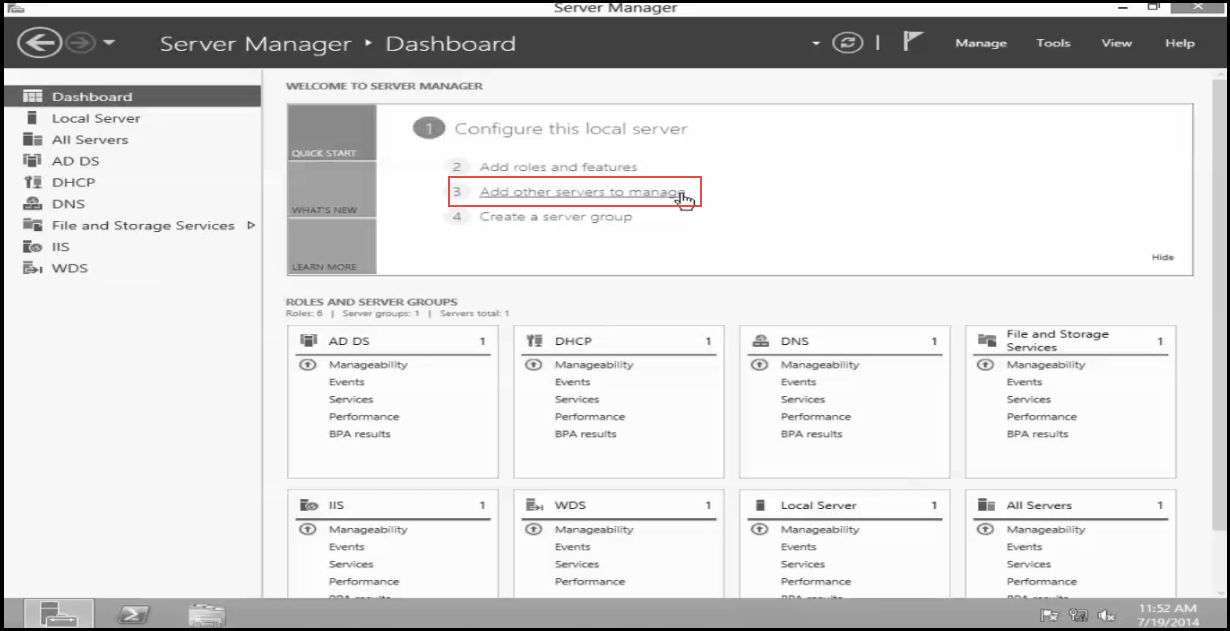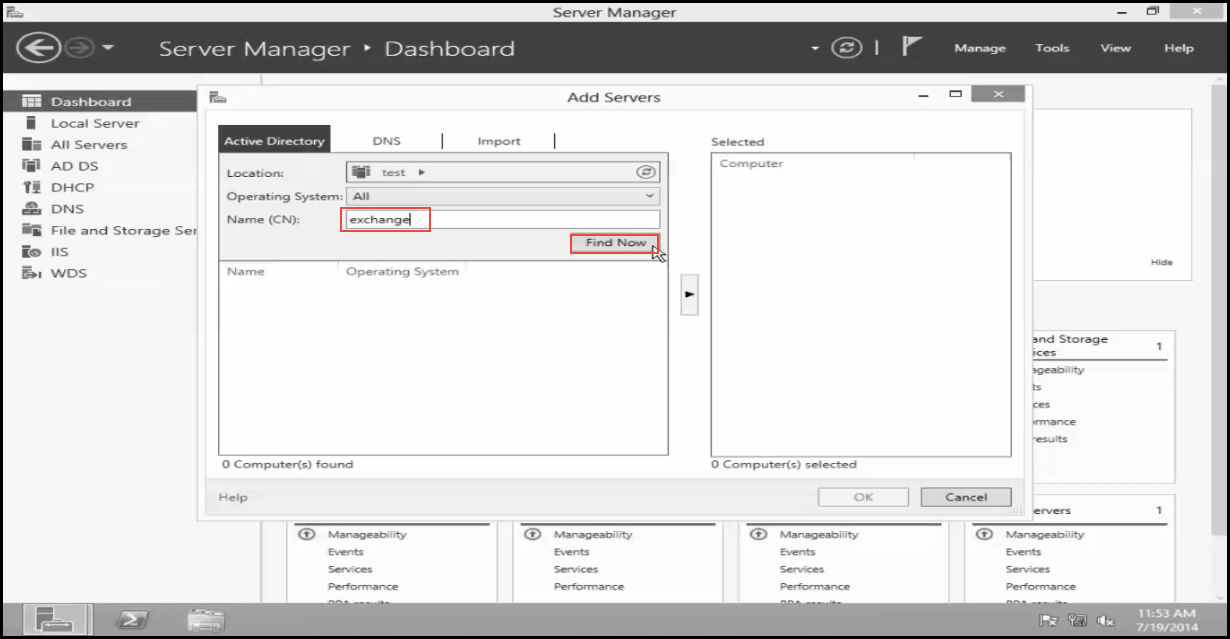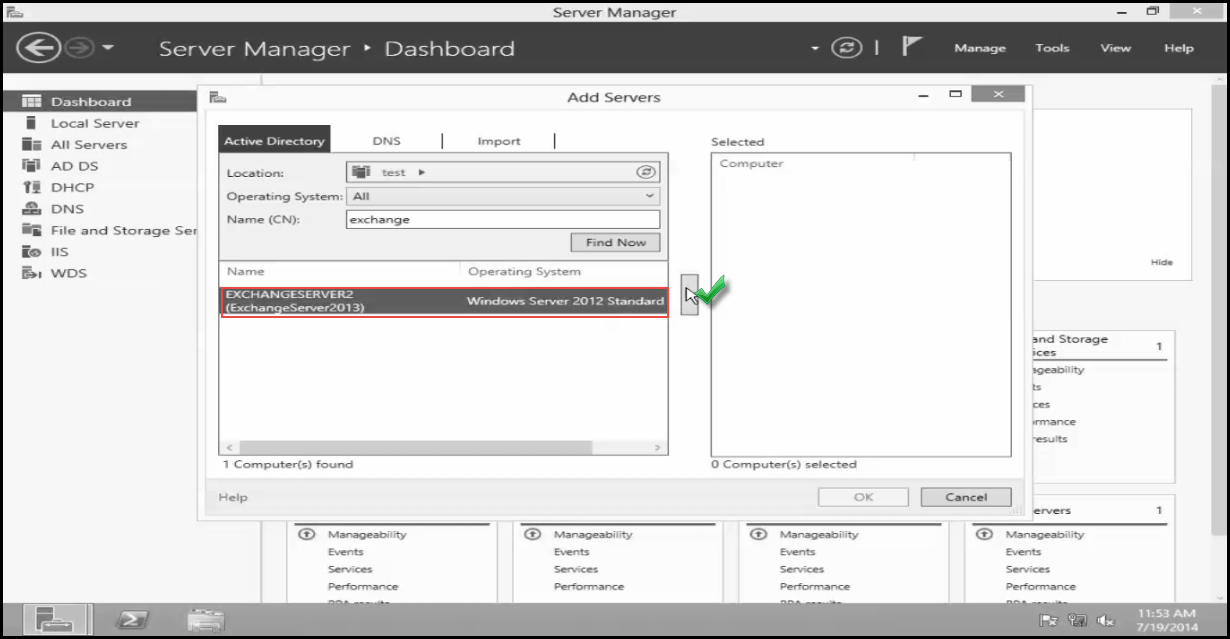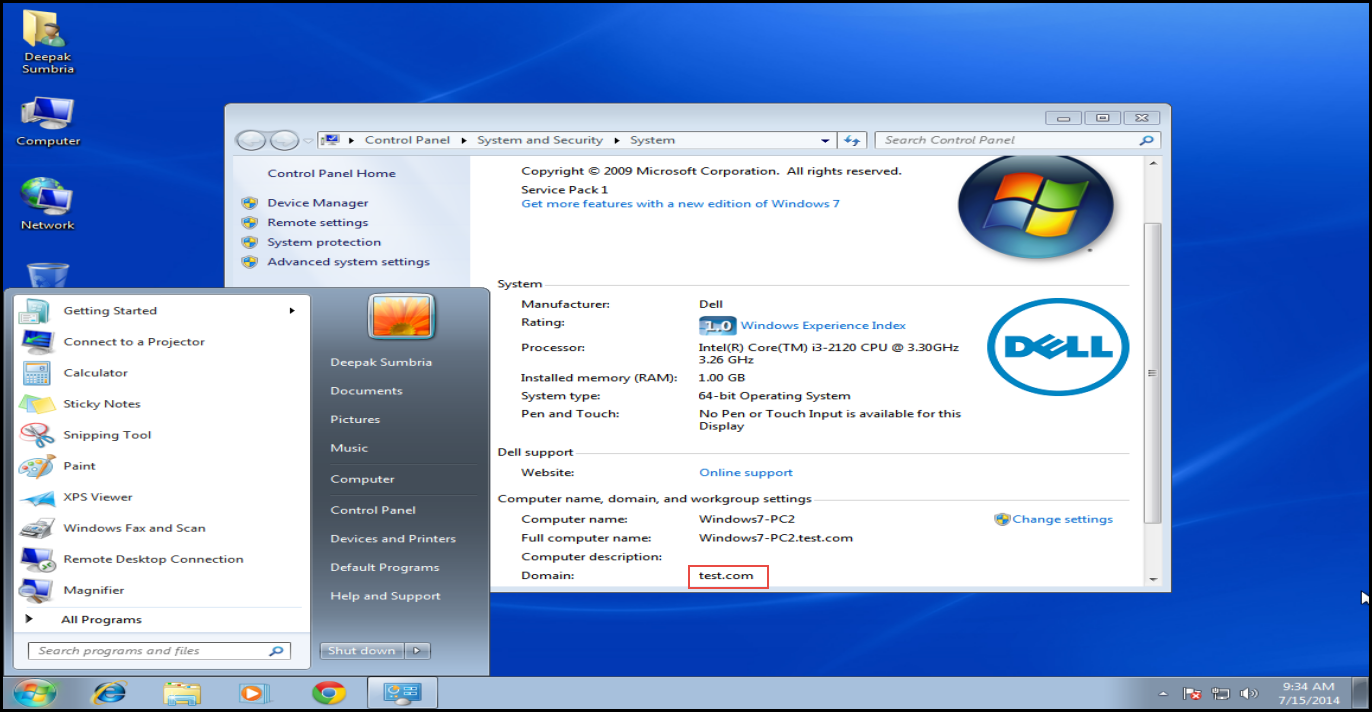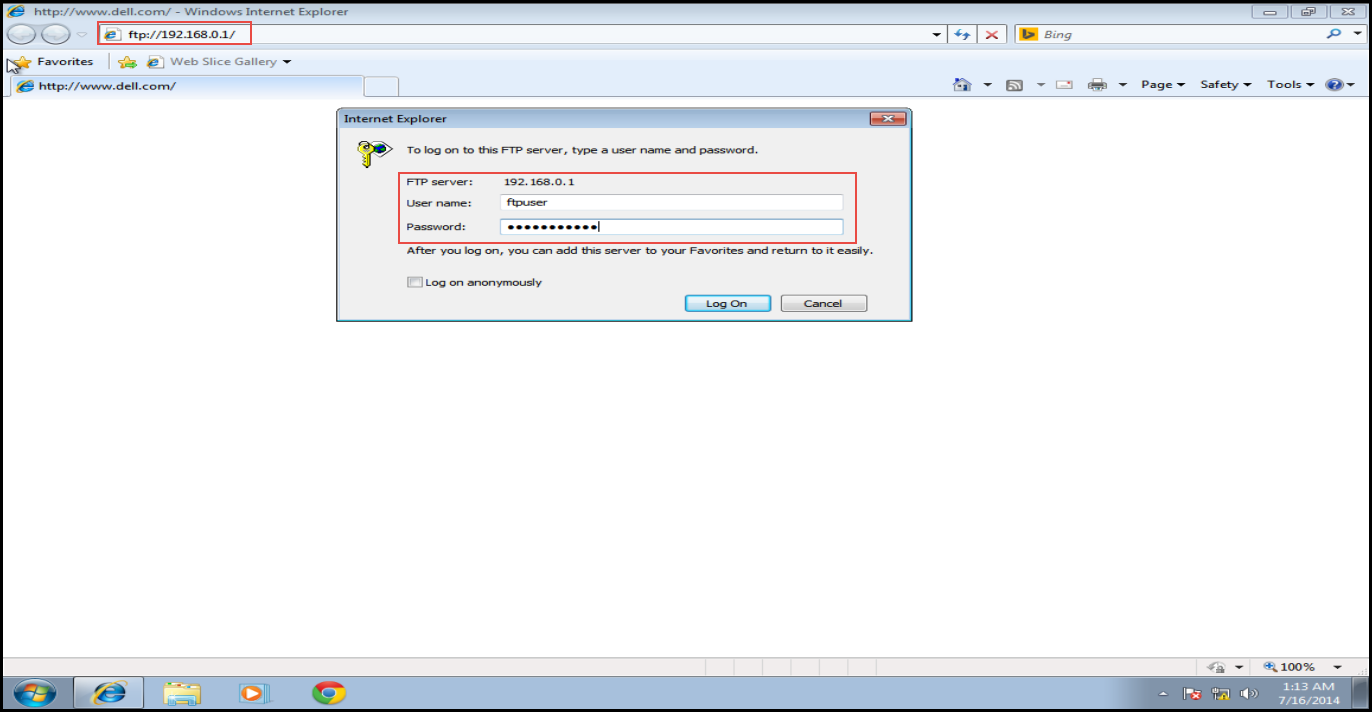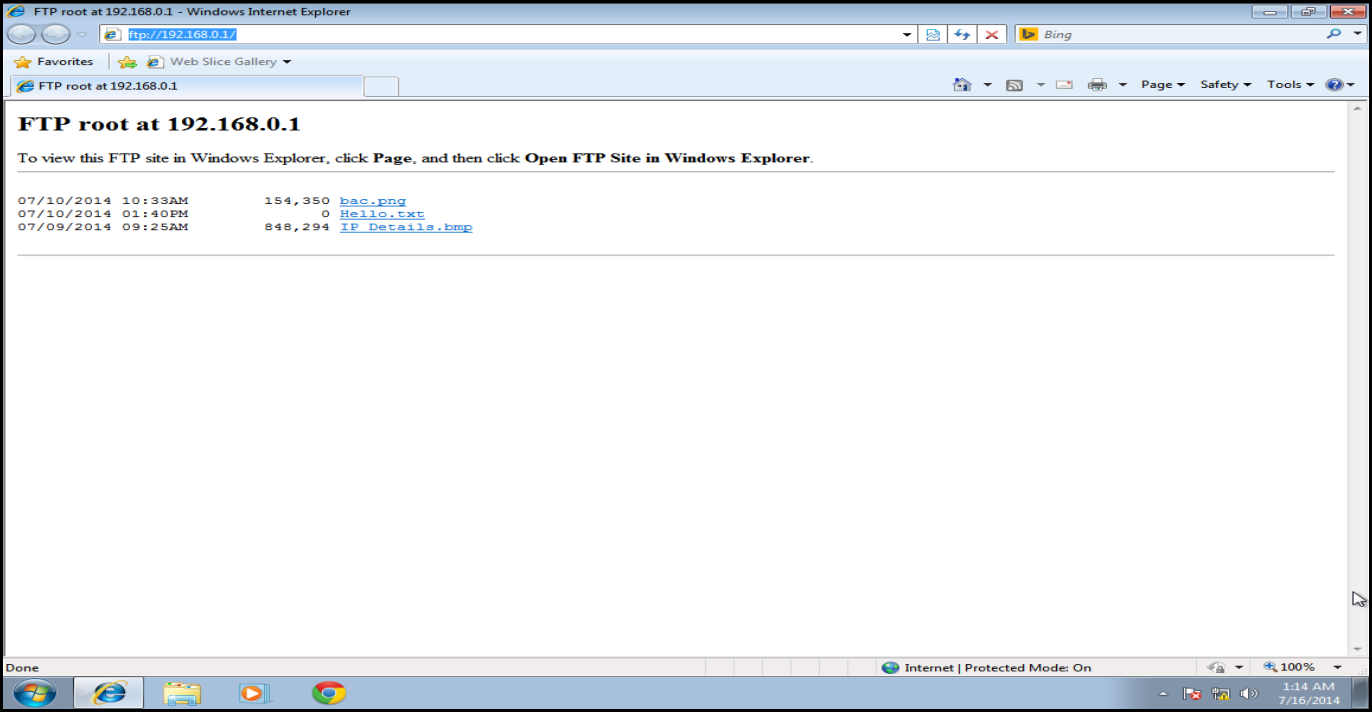Free Training – How to Install Windows 7
Windows 7 is a personal computer Operating System. It was launched by the Microsoft Corporation in October 2009 as an upgrade from Vistas. In this post, we will guide you on how to install Windows 7 Operating System through easy to follow steps and supporting screenshots. We offer instructor-led classroom training courses, check it out at Windows 7 training Chicago.
Windows 7 is loaded with some new user friendly interface features; it is, for example, much easier to deal with multiple-open windows. Basically, these windows store the hard copy data in the form of a soft copy in the computer.… Read the rest
Free Training – How to Install Windows 7 Read More »